
If you have a blog, you probably want people to read it and for them to be able to read it, they first have to discover it. Though people may learn about your blog from a variety of sources such as by direct communication with you, through social media or links from other sites, search engines such as Google usually play the leading role of having your blog discovered.
For your blog to be listed in search results of a search engine, it has to be indexed by that search engine. For this purpose, search engines use automated software, called web crawlers, that visit pages and index them as they become available. Though your blog may be discovered by crawlers and indexed by search engines automatically after some period of time, there are certain things you can do to speed up this process. Submitting your sitemap manually to search engines is one of them. This will let the search engines know about the structure of your blog, which enables them to efficiently index all your pages. According to Google, "Creating and submitting a Sitemap helps make sure that Google knows about all the pages on your site, including URLs that may not be discoverable by Google's normal crawling process".
In this article, we will learn how to submit sitemaps of our blogs to Google.
- Sign in to Google Webmaster Tools:
- Since Blogger is owned by Google, your blog should already appear on the list of websites that you own. If it doesn't, use the "Add a Site" option to add your blog:
- You may be asked to verify your ownership for the address you just added. If this is the case, choose the "HTML tag" option from the "Alternate methods" section (we can't use the "Recommended method" because we are not allowed to upload html files to the root directory of our Blogger account):
- Copy the code that begins with "<meta name=" and keep this window open. Next, go to the dashboard of your blogger account and choose the "Template" option:
- Next, choose the "Edit HTML" option:
- Here, you will see the HTML code to your blog. Find the line which contains the tag "</head>". Using the find in page feature (usually CTRL+F) is very useful for this purpose. Right before the "</head>" tag, paste the code that you copied earlier:
- Click on "Save template". Go back to the Google Webmasters window and click verify. You should get the following message:
- Now that you are the verified owner of your blog, you will see it on the list of websites that you own. Under normal conditions, your blog is already added and verified and this step is where you start the submission process. Click either the screenshot of your blog or the address to your blog to go the site dashboard:
- Go to the "Sitemaps" section under the "Crawl" group from the menu on the left:
- Click the "Add/Test Sitemap" button:
- In the dialogue box that pops up, enter the following:
- It should read the address of your blog, followed by these parameters. Click on "Submit Sitemap": (You can first choose the "Test Sitemap" option to make sure there are no problems)
- You should get a notification that your sitemap is submitted and upon refreshing the page, you should be able to see information about the new sitemap:
- The explanation of the parameters that you just entered is as follows:
Parameter Explanation atom.xml The name of your sitemap file redirect=false If you are using a third-party sitemap burner, this will make sure your site's original feeds are used. start-index=1 This parameter indicates that we want our sitemap to start from the first post on our blog. max-results=500 Without this parameter, only your first 25 posts are included in the sitemap. Because of Blogger's restrictions, this value can't be set to anything higher than 500. - If your blog has more than 500 posts, for every 500 posts you need to submit a new sitemap where the "start-index" parameter is set to 501, 1001, 1501, etc. In other words, the following should be entered as sitemaps:
- For posts 501-1000:
- For posts 1001-1500:
- For posts 1501-2000:
- For posts 501-1000:






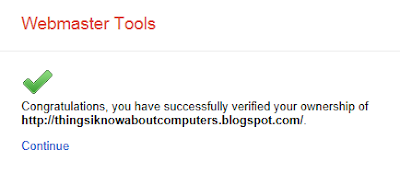
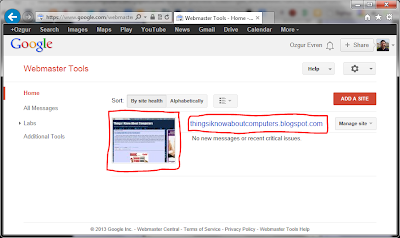




No comments :
Post a Comment